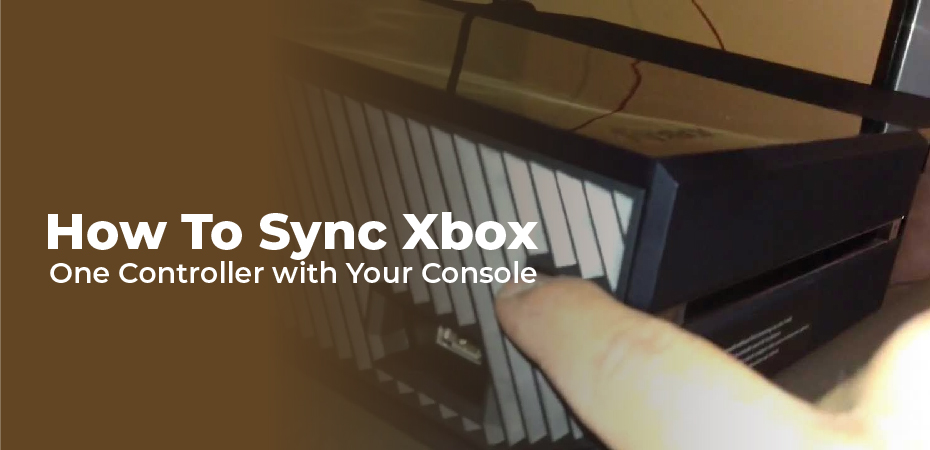Do you need to sync your Xbox One or Series X controller? You can connect your Xbox controller to any Xbox console here, along with some common fixes.
Controlling games with wireless controllers is convenient, but connecting them can be confusing. Here’s a step-by-step guide on how to connect your Xbox One or Xbox Series X controller to your Xbox console.
The process of pairing your Xbox One controller isn’t difficult, whether you bought a new controller and need to sync it, or brought your controller to a friend’s Xbox to play.
Our guide below shows you how to pair an Xbox controller with any Xbox console, including the Xbox One, Xbox Series X, and Xbox Series S. We’ll also give you a few tips if pairing doesn’t work for some reason.
Wirelessly Syncing an Xbox One Controller with Your Console
Xbox controllers can be connected to your Xbox by wireless pairing, which is the most convenient method. To do this, follow these steps:
- The Xbox One or Xbox Series X you wish to sync with needs to be turned on by pressing the Xbox button on its front.
- Hold down the Xbox button on your controller for a few seconds to turn it on. The Xbox button will flash, indicating that the console is looking for one to connect to.
- Hold down the Pair button and release it.
The Xbox Series X and Xbox Series S have a small circle next to the USB port on the front of the system that serves as the Pair button.
You can find the small round Pair button under the power button at the bottom-right of your Xbox One X or Xbox One S.
The Pair button on the original Xbox One can be found around the corner from the disc slot on the left side of the console.
Press and hold the small circular Pair button on top of your Xbox controller after pressing the Pair button on your console. As soon as your Xbox controller is connected, the Xbox button should flash several times before staying solid.
- The Xbox One controller can be used to navigate the home screen and play games once it has been paired with the console.
Using A Cable to Pair Your Xbox One Controller
You can also pair your Xbox One controller with your Xbox console using a micro-USB cable instead. The Xbox Series XS controller requires a USB-C cable instead.
Connect the other end of the cable to your controller, then plug the cable into a USB port on the Xbox. Hold down the Xbox button on the controller after they’ve been connected to sync them. After the syncing is complete, the controller can be used wirelessly by disconnecting the cable.
How to Sync an Xbox Controller with Your PC
You can use your existing Xbox One or Xbox Series XS controller with your favorite PC games by following the steps in our guide to connect your Xbox controller to a Windows PC.
Does Xbox Series XS work with Xbox One?
If you have noticed, the Xbox Series X controller is almost identical to the Xbox One controller. Microsoft has, in fact, designed their controllers to be backward and forward compatible.
Therefore, you can use Xbox One controllers on your Xbox Series X or Series S. In addition, you can use Xbox Series X controllers on your Xbox One system. If you’re short on controllers, this is a great way to play multiplayer games on either console.
Due to their near-identical design, you won’t experience any major differences when using the older Xbox One controller with your Xbox Series XS. The Xbox One controller lacks the dedicated Share button on the new controller, but it’s not essential. A new D-pad and better grip textures are the only other improvements.